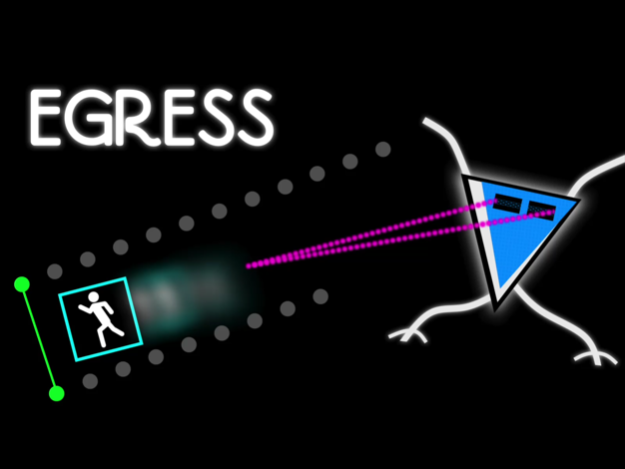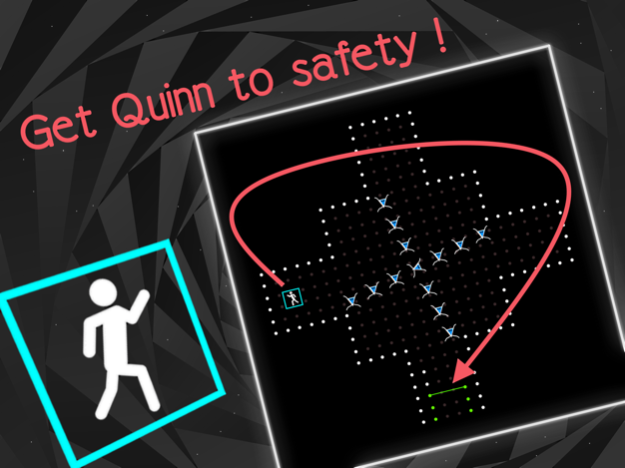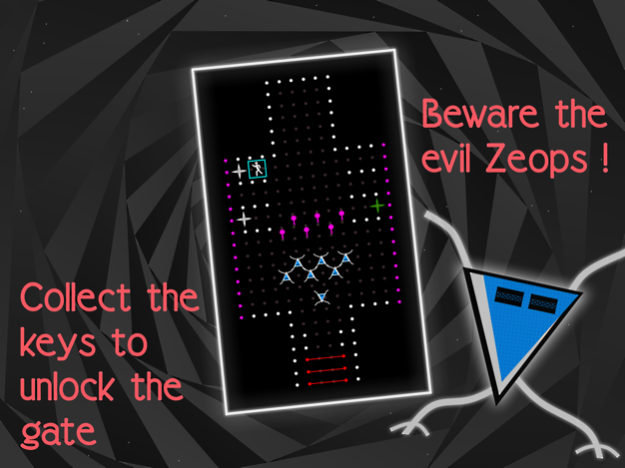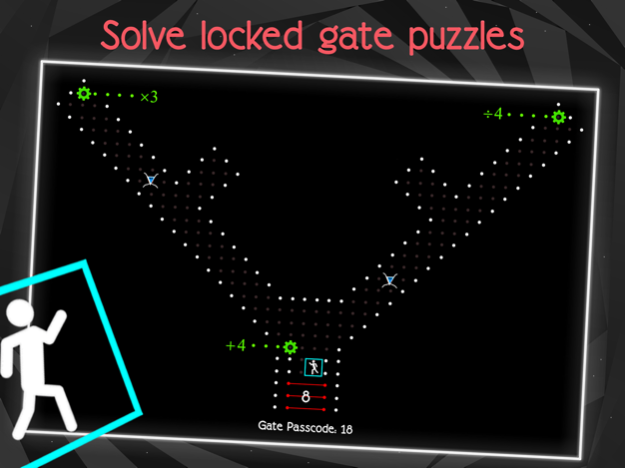Egress 2.1.0
Continue to app
Free Version
Publisher Description
Help Quinn! He's been captured by the evil Zeops who trap their prisoners for fun in electrified grids.
Navigate past Zeops who will blast you with missiles or watch you fry in their laser traps.
Egress is an absorbing and very challenging escape game. Agility and stamina are must haves.
We start with 40 levels - 23 are free to play and you choose the price to unlock the rest. Good luck.
Egress features:
• 40 challenging levels including 10 tutorials to equip you with the necessary skills to succeed;
• Easy to use navigational controls with a nudge feature to aid precision movements;
• Exciting gameplay with missiles, laser traps, locked gates, and death walls all impeding your path to egress;
• Some levels offer the use of a shield for ultimate invincibility - until the timer runs out!
• Compare your score with your friends on the Game Center leaderboard.
Download now for free and set to work freeing Quinn from the clutches of the evil Zeops.
Support, feedback, suggestions for new levels:
Email info@dazzlergames.com or visit dazzlergames.com
Jun 24, 2020
Version 2.1.0
This update ensures compatibility with the latest versions of iOS.
Love this game? Spread the word and let us know if you'd like more levels!
dazzlergames.com
About Egress
Egress is a free app for iOS published in the Action list of apps, part of Games & Entertainment.
The company that develops Egress is Darrel Flint. The latest version released by its developer is 2.1.0.
To install Egress on your iOS device, just click the green Continue To App button above to start the installation process. The app is listed on our website since 2020-06-24 and was downloaded 2 times. We have already checked if the download link is safe, however for your own protection we recommend that you scan the downloaded app with your antivirus. Your antivirus may detect the Egress as malware if the download link is broken.
How to install Egress on your iOS device:
- Click on the Continue To App button on our website. This will redirect you to the App Store.
- Once the Egress is shown in the iTunes listing of your iOS device, you can start its download and installation. Tap on the GET button to the right of the app to start downloading it.
- If you are not logged-in the iOS appstore app, you'll be prompted for your your Apple ID and/or password.
- After Egress is downloaded, you'll see an INSTALL button to the right. Tap on it to start the actual installation of the iOS app.
- Once installation is finished you can tap on the OPEN button to start it. Its icon will also be added to your device home screen.